
Calibration is the cornerstone of ensuring consistent performance and optimum efficiency in CNC machinery. The intricacies involved in this process hinge on a comprehensive understanding of the complicated structure of CNC machines with its multifarious components and their symbiotic functionality. This knowledge of elements like the controller, drive system, feedback system, and spindle sets the stage for an effective calibration process. Calibration, done right, follows meticulous step-by-step procedures and employs a variety of exclusive techniques such as machine warming, params checking, and backlash analysis, alongside the use of precision calibration instruments. Yet, the calibration process does not end at precision measurements; it extends to troubleshooting post-calibration issues, shedding light on diagnosing and rectifying common challenges like machine inaccuracies, instability, and hardware failures. This critical function acts as a guardian of the machine’s performance and longevity.
| Calibration Technique | Description |
|---|---|
| Machine Warming | This technique involves running the machine for a certain period to reach its optimum operating temperature before calibration. |
| Params Checking | This involves checking and adjusting the parameters of the CNC machine’s control software to ensure accurate operation. |
| Backlash Analysis | Backlash, or the gap between parts that should be touching, is measured and minimized to ensure smoother and more accurate movements. |
| Use of Precision Calibration Instruments | Specialized instruments are used to measure and adjust the machine’s components with high precision. |
| Troubleshooting Post-Calibration Issues | After calibration, the machine is tested and any issues that arise are diagnosed and rectified. |
Key Takeaways are:
- Understanding CNC Machine Structure: The structure of a CNC machine is complex, with several key components including the control software, drive system, linear guides and ball screws, spindle, tool length sensor, and coolant system. Each of these components plays a crucial role in the machine’s operation and requires careful calibration.
- Calibration Procedures and Techniques: Calibration is a meticulous process that involves adjusting the CNC machine to enhance its operational accuracy. This involves documenting the location, updating the control software, inputting material measurements, calibrating the axis, setting tool length offsets, performing test runs, making necessary adjustments, recording all results, and maintaining regular calibration.
- Troubleshooting Post-Calibration Issues: Despite careful calibration, post-calibration problems may emerge. These can include error messages, dysfunctional motion control, feedback issues, and system errors. Troubleshooting these issues requires a systematic approach, patience, and persistence.
- Importance of Calibration: Calibration is essential for ensuring accurate and precise output from the CNC machine. It minimizes the risk of unnecessary failures and ensures efficient performance and increased longevity of the machine. Mastering the best practices of calibration can help secure a stronghold in the rapidly evolving environment of computer numerical control technology.
Understanding CNC Machine Structure
Unveiling the Intricate Roles of Primary CNC Machine Components in Calibration
In the world of modern technology and computer-aided manufacturing, the CNC (Computer Numerical Control) machine is the real game-changer. Utterly efficient, highly precise, and immensely versatile, CNC machines have transformed the way different industries operate, ranging from automotive and aerospace to furniture making and jewelry designing. However, understanding the roles of the primary components of a CNC machine, particularly in the calibration process, is critical for optimum utilization. So, let’s delve right in.
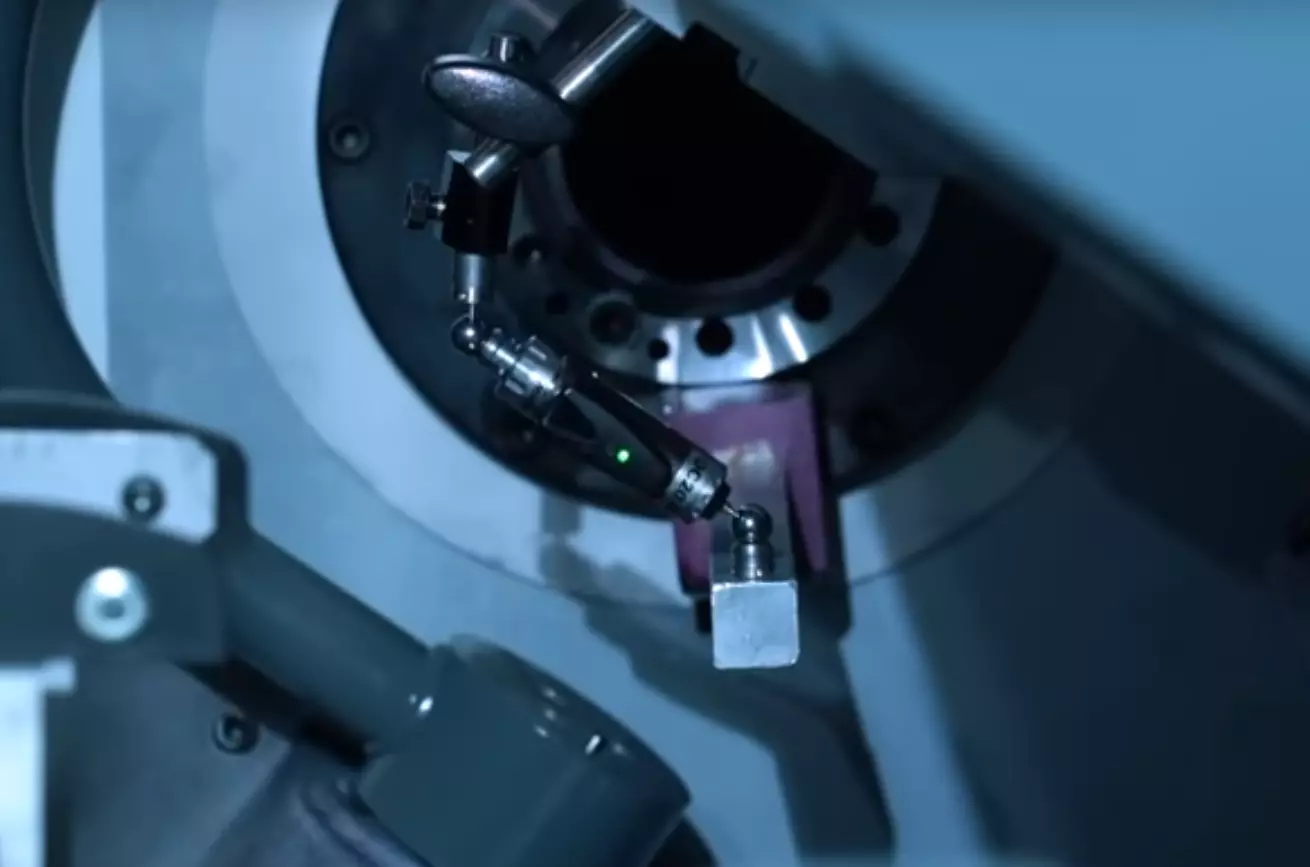
- Control Software: The Mastermind
- Drive System: The Powerhouse
- Linear Guides and Ball Screws: The Movers
- Spindle: The Business End
- Tool Length Sensor: The Precision Keeper
- Coolant System: The Protector
The essence of the CNC machine, the control software, is what differentiates it from its manually operated ancestors. Operating as the brain of the CNC machine, the control software is responsible for converting CAD (Computer-Aided Design) drawings into g-code, the universal language for CNC machines. During calibration, it fine-tunes the g-code to align with the actual machining process, ensuring intricate control over every drill, cut, or grind.
Comprising of servo motors and amplifiers, the drive system is the backbone, providing necessary motion to the machine. Calibration here involves tuning the servo parameters for maximum performance and energy efficiency. Any errors in this drive system calibration could result in inaccuracies in the produced parts.
Fundamental to the CNC machine’s movement, these components turn the rotational movement from the drive system into the actual linear motion along the X, Y, and Z axes. Calibration at this juncture is essentially about adjusting these components to minimize backlash, essentially ensuring smoother and more accurate movements.
The spindle, which accommodates different tools for varied applications, marks the completion of the CNC’s machining process. Its speed and consistency are paramount to the machine’s output quality and accuracy. Therefore, calibration is focused on ensuring the spindle operates at the precise speed set by the control software while mitigating any deviations.
Designed to determine the length of the tools dynamically, this sensor plays a significant role in maintaining precision. During calibration, the sensor’s readings are adjusted to match the actual tool length, thus minimizing any discrepancies that may affect the machining process.
Although seemingly less glamorous, the coolant system’s role in a CNC machine is crucial: it cools, lubricates, and clears away debris from the machining area. Calibration checks involve ensuring the coolant system’s performance corresponds to the specific type of material being machined, which prevents overheating and guarantees smoother operation.
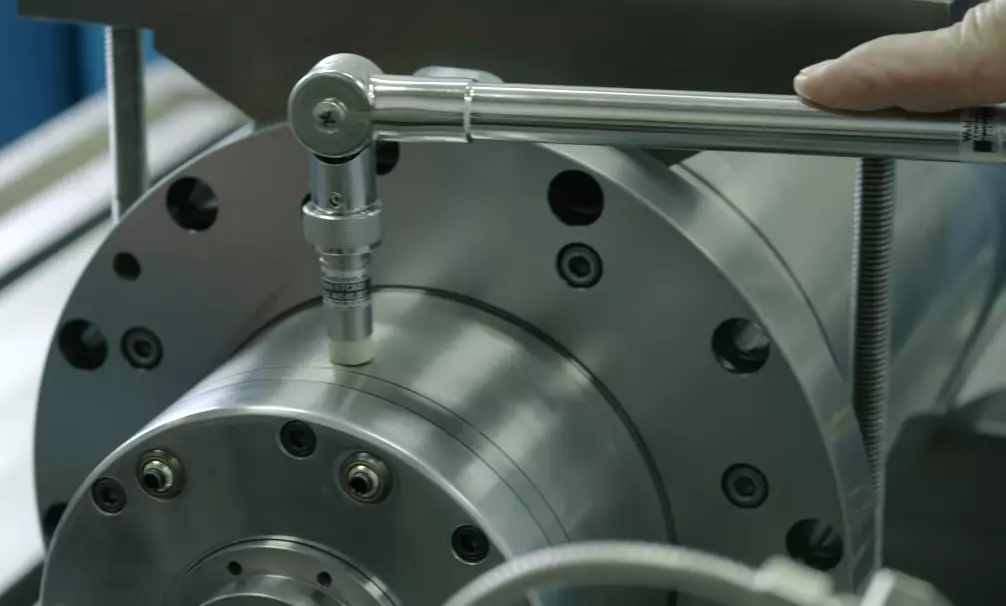
In conclusion, every component plays its crucial part in the holistic performance of a CNC machine. Each one’s role in the process of calibration ensures the machine operates with the ultimate precision, efficiency, and longevity that CNC machines are famous for. Therefore, understanding and meticulously calibrating these primary components are absolutely non-negotiable for any true tech-enthusiast.
Calibration Procedures and Techniques
Let’s explore the crucial steps in calibrating a CNC (Computer Numerical Control) machine. So, you’ve got the integral parts of your CNC machine? Excellent! From the software to the spindle, all are just waiting to perform their tasks to near perfection. Yet, the key to achieving this lies within a procedure referred to as “calibration.”
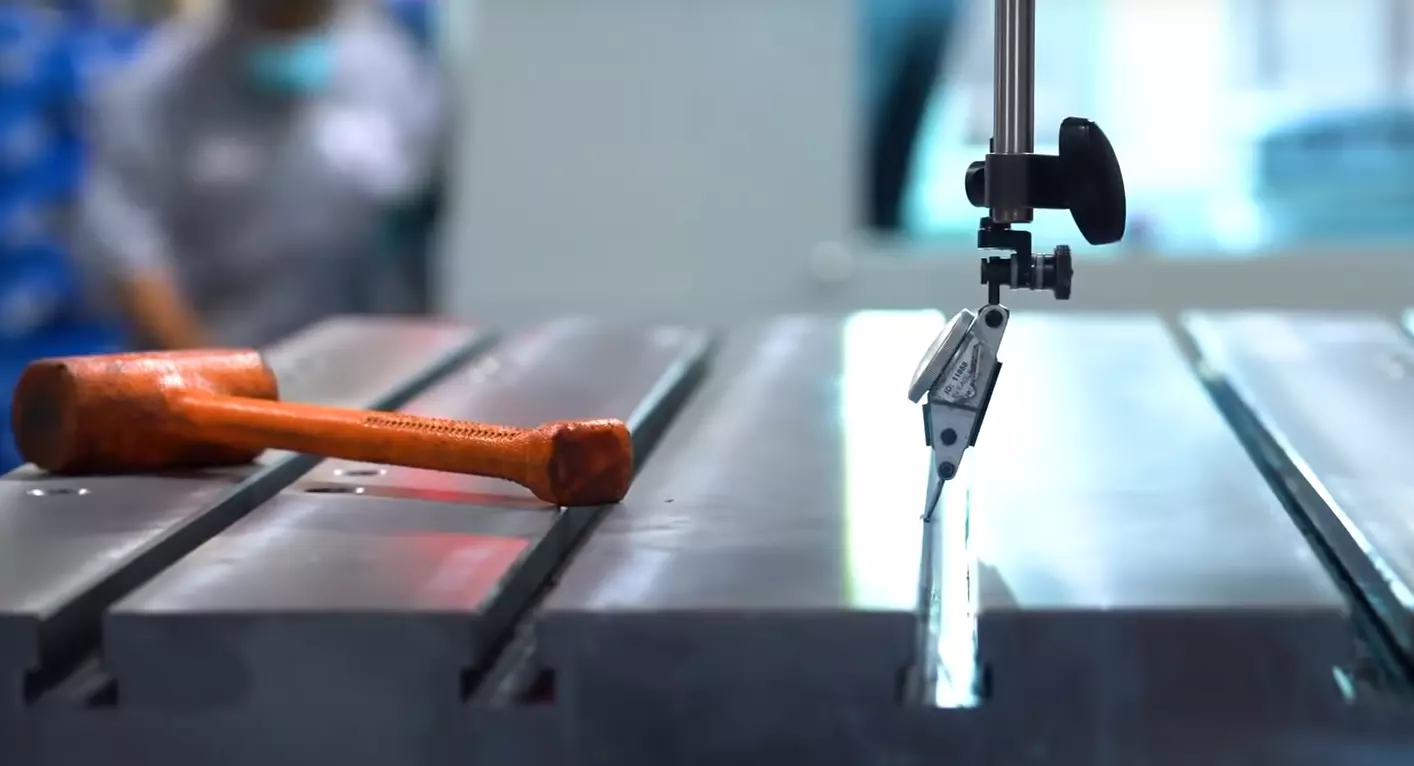
Step 1: Understand the Calibration Process
Calibration entails adjusting the CNC machine to enhance its operational accuracy. Essentially, it involves comparison of measurements taken by your machine against the defined standard and correcting any deviations.
Step 2: Document the Location
Record the precise location of your spindle’s tip using the software. You can typically do this by driving the tool against a piece of stock and marking a corner point. Accuracy is indeed paramount here, given that you’re establishing the reference point.
Step 3: Update the Control Software
Enter this reference point into your control software. Your CNC machine will compare all future measurements against this metric to detect and rectify any deviations. Further, you may need to input the radius of the tool to enhance precision.
Step 4: Input Material Measurements
Key in the thickness and width of your material, allowing your CNC machine to adjust itself to deal competently with the stated measurements.
Step 5: Calibrate Axis
For each axis, you must set a pre-determined position as a zero point. Use an edge finder to establish this reference point. Without accurate axis calibration, your machine might not operate within the desired parameters, leading to inaccuracies.
Step 6: Set Tool Length Offsets
Employ your machine’s automatic tool sensor to set the length offset for each tool. The sensor measures tool lengths to an excellent degree of precision.
Step 7: Perform Test Runs
Once you’ve set the necessary parameters, perform a few test runs without actual cutting. Observe these dry runs carefully to identify and fix potential issues. This will prevent possible wastage of materials or machine malfunction.
Step 8: Adjust and Repeat
Should you spot errors during the test runs, go back to the previous steps and make necessary adjustments. Repeat the test run after each adjustment until your machine produces the expected results, maintaining consistency and high quality.
Step 9: Record All Results
For every calibration, ensure that you record both the process and results meticulously. This will not only help in future troubleshooting but also in predicting and preventing potential errors.
Step 10: Maintain Regular Calibration
Regular calibration maximizes CNC machine efficiency and lifespan, reduces wastage, and guarantees consistent, high-quality output. Incorporate calibration into your preventive maintenance schedule, and mechanically, your CNC machine will operate closely to the manufacturer’s original design.
Here, you have it- a nutshell guide on calibrating your CNC machine! Remember, precision is king in the CNC world. Every millimeter counts. Every RPM is crucial. As tech enthusiasts, we thrive on pushing the limits of technology to produce flawless results. Utilizing these measures, we can attain optimum performance from your automated workhorse, the CNC machine.
Troubleshooting Post-Calibration Issues

Troubleshooting Post-Calibration Issues:
In the realm of technology, finding a solution to a problem is always a thrilling journey; it’s like a sacred ritual for tech junkies. And while calibration plays a central role in ensuring our machines function accurately and efficiently, occasionally, post-calibration problems may emerge. Fear not, as we are here to carve a clear path through this technological labyrinth.
Addressing the Error Messages:
Post-calibration error messages can seem like an intimidating techno-alphabet soup. However, acknowledging these cryptic messages as an integral part of troubleshooting is vital. Knowing what each code signifies lets you target your troubleshooting efforts effectively.
Let’s begin by distinguishing between hardware and software errors. Hardware errors often result in loss of communication with the software. Check for any physical damage or loose connections and rectify the situation if needed. On the other hand, software errors indicate programming discrepancies. Ensure that the correct parameters were used during calibration and verify ample memory for storing calibration data.
Dysfunctional Motion Control:
If you’re experiencing erratic movements or an uncoordinated system, it’s crucial to verify your amplifier settings. Inspect the gain, deadband, integral and derivative values for possible discrepancies. These settings control the overall reaction of your system to any changes in demand or load, thus any malfunction here is enough to throw your machine off balance.
While performing the troubleshooting, remember to maintain consistency in parameter changes. Avoid tandem changes in the parameter values as it can amplify the issue instead of rectifying it. Make systematic, incremental adjustments and document every change.
Facing Trouble with Feedback:
Feeling lost in tracking the position of the command versus the actual? Here’s where feedback system steps in. Potential mismatches between commanded and actual position can suggest problems in your feedback system. Ensure to check if your feedback devices like encoders, resolvers, and linear scales are appropriately calibrated and operating within set parameters.
Remember, each change you make to your system has a good possibility of influencing other areas, for better or worse. Thus, thoroughness and vigilance should be your watchdogs when troubleshooting.

System Errors:
Ever encountered sudden freezing of your system after calibration? Or, perhaps, other inexplicable system errors? The problem could lie in the Response Time Variable (RTV) settings. If not set correctly, RTV settings can make your system overly sensitive, causing it to alarm out at the slightest issue. A precise balance must be achieved where the system neither overreacts nor underreacts to changes.
Conclusion:
Remember, the primary goal of troubleshooting common problems that may occur after calibration is to restore optimal functionality as swiftly and effectively as possible. Patience, persistence, and a step-by-step, systematic approach are your allies in this mission.
Steeped in nuances and technicalities, the troubleshooting process might seem daunting initially, but once you decode the mystery, there’s no stopping you in the tech world. With these guidelines, we aim to empower you in mastering this art of problem-solving, fueling your adrenaline for the next technical challenge that finds its way to you.
The threads that weave the rich tapestry of CNC machine calibration are centred on an intimate understanding of the machine’s structure, the pursuit of precision through methodical calibration procedures, and a readiness to confront and rectify post-calibration challenges. This three-fold approach not only ensures accurate and precise output from the CNC machine but also minimizes the risk of unnecessary failures and, in turn, ensures efficient performance and increased longevity of the machine. After all, a calibrated machine is a pillar of manufacturing efficiency, and mastering these best practices of calibration can help secure a stronghold in the rapidly evolving environment of computer numerical control technology.

